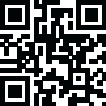
Latest Version
Version
v1.0.7
v1.0.7
Update
February 12, 2024
February 12, 2024
Developer
ZDevs
ZDevs
Categories
Tools
Tools
Platforms
Android
Android
File Size
4.37 MB
4.37 MB
Downloads
0
0
License
Free
Free
Package Name
ru.zdevs.zarchiver
ru.zdevs.zarchiver
Report
Report a Problem
Report a Problem
More About ZArchiver Pro
ZArchiver is an application that allows you to create and decompress various types of archives, such as 7z, zip, bzip2, gzip, XZ, lz4, tar, and zst. It also allows you to view the contents of these archives.
You can also create and decompress password-protected archives, as well as edit them by adding or removing files. The app also supports multi-part archives and allows you to install APK and OBB files from backups. Additionally, it has the ability to partially decompress archives and open compressed files. You can even open an archive file directly from your mail application. If you have any suggestions or ideas for the app, you can send them via email or leave a comment.
One of the unique features of ZArchiver is its ability to start working with small files (<10MB) on Android 9 without having to extract them to a temporary folder. It also has multithreading support, which is useful for devices with multicore processors. The app also supports UTF-8/UTF-16 for filenames, allowing you to use national symbols in your file names.
If you have any questions about the app, there is a mini FAQ section that addresses common inquiries. For example, if you encounter a password-protected archive, you will need to enter the correct password to open it. If you experience any issues with the app, you can send a detailed description of the problem via email. To compress files, simply select the files you want to compress and click on the first file, then choose "Compress" from the menu and set your desired options. To extract files, click on the archive name and select the appropriate option.
In summary, ZArchiver is a versatile and user-friendly app that allows you to create, decompress, and edit various types of archives. It also has useful features such as multi-part archive support and the ability to install APK and OBB files from backups. With its support for national symbols in filenames and its efficient handling of small files, ZArchiver is a valuable tool for managing your archives on your Android device.
One of the unique features of ZArchiver is its ability to start working with small files (<10MB) on Android 9 without having to extract them to a temporary folder. It also has multithreading support, which is useful for devices with multicore processors. The app also supports UTF-8/UTF-16 for filenames, allowing you to use national symbols in your file names.
If you have any questions about the app, there is a mini FAQ section that addresses common inquiries. For example, if you encounter a password-protected archive, you will need to enter the correct password to open it. If you experience any issues with the app, you can send a detailed description of the problem via email. To compress files, simply select the files you want to compress and click on the first file, then choose "Compress" from the menu and set your desired options. To extract files, click on the archive name and select the appropriate option.
In summary, ZArchiver is a versatile and user-friendly app that allows you to create, decompress, and edit various types of archives. It also has useful features such as multi-part archive support and the ability to install APK and OBB files from backups. With its support for national symbols in filenames and its efficient handling of small files, ZArchiver is a valuable tool for managing your archives on your Android device.
Rate the App
Add Comment & Review
User Reviews
Based on 0 reviews
No reviews added yet.
Comments will not be approved to be posted if they are SPAM, abusive, off-topic, use profanity, contain a personal attack, or promote hate of any kind.
More »










Popular Apps

WhatsApp Messenger apkWhatsApp LLC

HDO BOX Mobilehdo.app

VODU APK for Android mobilevodu.me

HDO Box Smart TV 2hdo app

WhatsApp Goldwhatsplus.app

WhatsApp MessengerSimple. Reliable. Private.

VODU for TV screensvodu.me

Quetta Private Adblock BrowserQuetta Networks

Media ON - ProAZD Studio

Free Download ManagerFDM Team

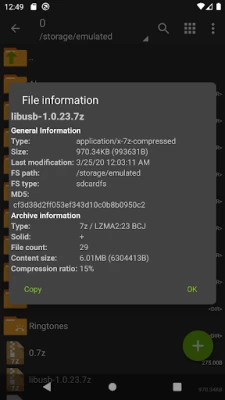
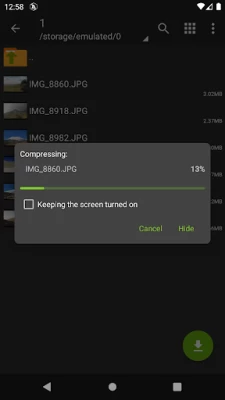
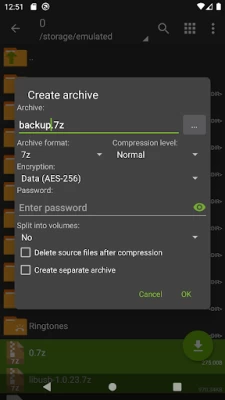
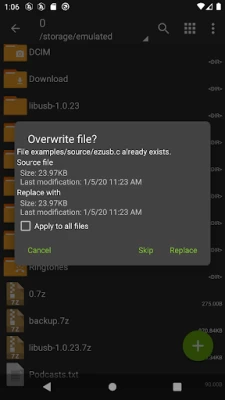
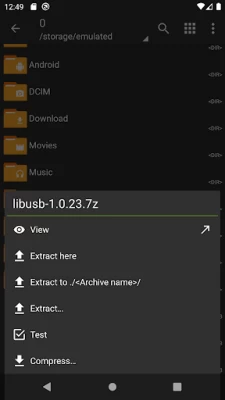
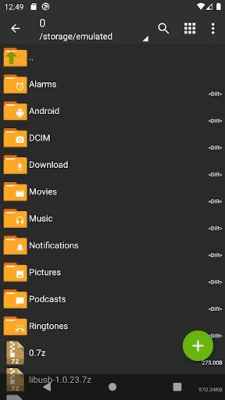














 Android
Android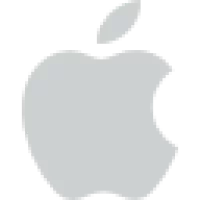 iOS
iOS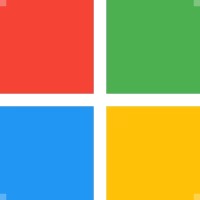 Windows
Windows Mac
Mac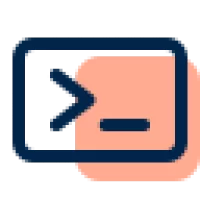 Linux
Linux