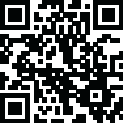
Latest Version
Version
9.10.26.30
9.10.26.30
Update
February 11, 2024
February 11, 2024
Developer
SwiftKey
SwiftKey
Categories
Tools
Tools
Platforms
Android
Android
File Size
64.8 MB
64.8 MB
Downloads
0
0
License
Free
Free
Package Name
com.touchtype.swiftkey
com.touchtype.swiftkey
Report
Report a Problem
Report a Problem
More About Microsoft SwiftKey AI Keyboard
Microsoft SwiftKey Keyboard is a great option for users who are looking for a powerful and easy-to-use third-party keyboard. The app offers a variety of features that make it a great alternative to Gboard, as well as a large user base and good support.
Microsoft SwiftKey Keyboard is a popular third-party keyboard app for Android. It offers a variety of features that make it a great alternative to the default Android keyboard, including:
- Smart Learning: The keyboard learns your typing style over time, which helps it provide more accurate predictions.
- Autocorrect: The keyboard provides powerful autocorrect that relies on artificial intelligence, helping you avoid spelling and grammar errors.
- Flow Typing: The keyboard allows you to type by sliding your finger across the keyboard, making typing faster and easier.
- Voice Typing: The keyboard allows you to type by voice, making typing easier if you have difficulty typing with your fingers.
- Multi-language support: The keyboard supports over 300 languages, making it a great option for users who speak multiple languages.
Before the release of Gboard in 2016, SwiftKey was one of the most popular third-party keyboard apps for Android. With over 500 million downloads on the Google Play Store, SwiftKey remains a popular choice.
This is due to a number of factors, including:
- Powerful features: SwiftKey offers a variety of features that make it a great alternative to Gboard, as mentioned earlier.
- Attractive design: SwiftKey has an attractive and easy-to-use design.
- Customization: SwiftKey allows you to customize the keyboard to your liking, by choosing a background, theme, size, shape, and many other settings.
In addition to the features mentioned earlier, SwiftKey also offers a number of other features, such as:
- GIFs and Emoji: The keyboard allows you to access a variety of GIFs and Emoji, making communication more expressive.
- SwiftKey Flow: The keyboard allows you to type by sliding your finger across the keyboard without lifting your finger from the screen.
- SwiftKey Drive: The keyboard allows you to access your contacts, call history, and text messages from the keyboard.
Rate the App
Add Comment & Review
User Reviews
Based on 0 reviews
No reviews added yet.
Comments will not be approved to be posted if they are SPAM, abusive, off-topic, use profanity, contain a personal attack, or promote hate of any kind.
More »










Popular Apps

WhatsApp Messenger apkWhatsApp LLC

HDO BOX Mobilehdo.app

VODU APK for Android mobilevodu.me

HDO Box Smart TV 2hdo app

WhatsApp Goldwhatsplus.app

WhatsApp MessengerSimple. Reliable. Private.

VODU for TV screensvodu.me

Quetta Private Adblock BrowserQuetta Networks

Media ON - ProAZD Studio

Free Download ManagerFDM Team

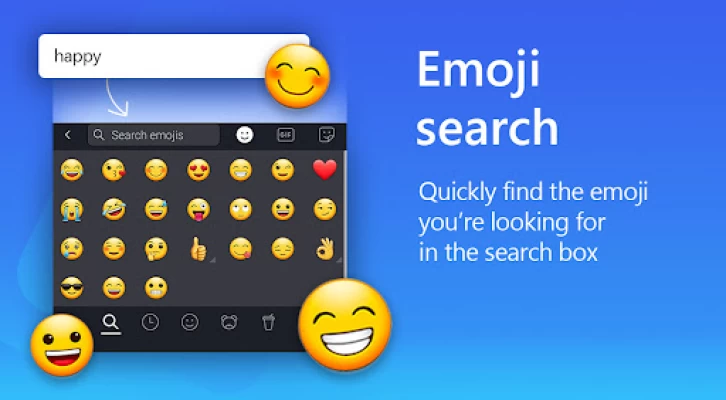


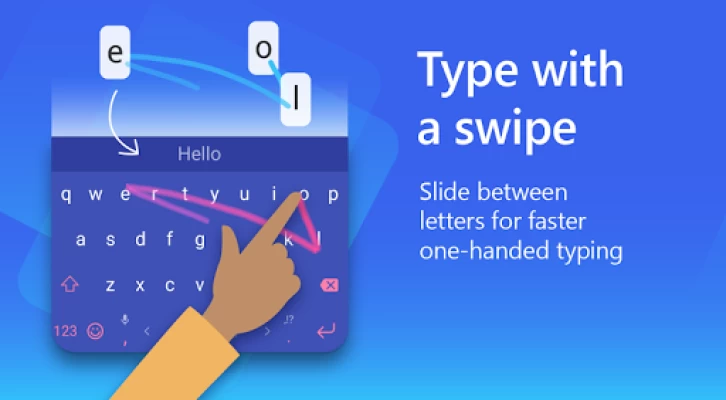
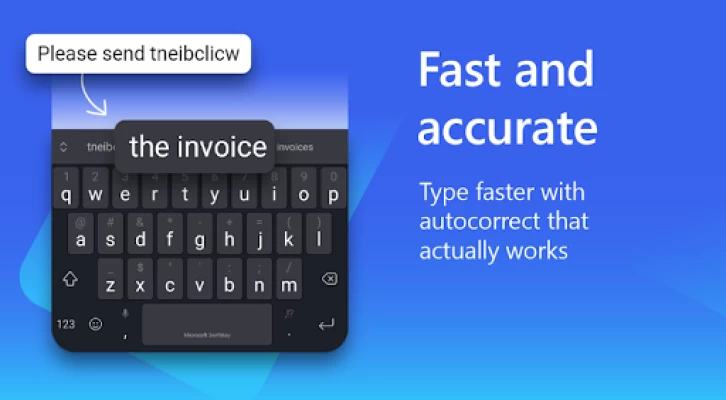
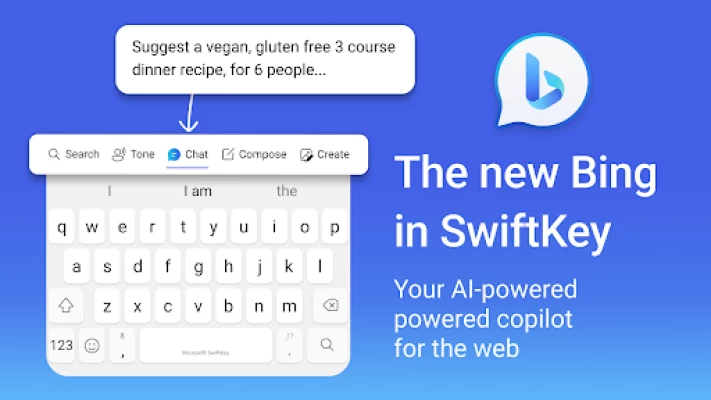














 Android
Android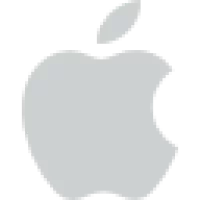 iOS
iOS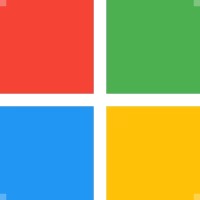 Windows
Windows Mac
Mac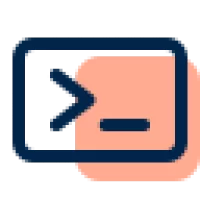 Linux
Linux