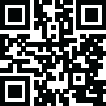
Latest Version
v5
January 22, 2024
bluestacks.com
Tools
Windows
997 KB
1
Free
BlueStacks10Installer.exe
Report a Problem
More About Bluestacks
Advantages:
easy to use
Smooth and easy user interface
Gets constant updates
Supports Windows and Mac systems
Possibility of assigning keys
Supports a wide range of games and applications
Available for free
Defects:
Requires powerful computer resources
It may try to install additional software
Does not allow control of home screen applications
It lacks the native Android interface
The emulator's performance is not perfect
Evaluation:
Bluestacks is one of the most popular Android emulators ever, offering an easy-to-use user interface and extensive support for games and apps. However, it requires powerful computer resources, and may attempt to install additional software.
Overall, Bluestacks is a good choice for users looking for an Android emulator that is easy to use and supports a wide range of games and apps.
Conclusion:
If you are looking for an Android emulator that is easy to use and supports a wide range of games and apps, then Bluestacks is a good choice for you. However, you should be aware of the emulator's strong resource requirements, and the possibility of additional software being installed without your permission.
Rate the App
User Reviews
Popular Apps


























 Android
Android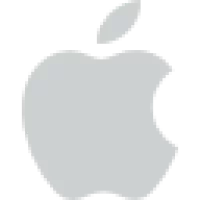 iOS
iOS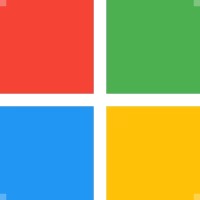 Windows
Windows Mac
Mac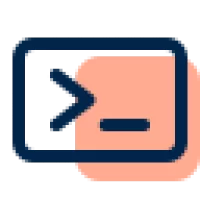 Linux
Linux